Overview¶
Before going through these examples, make sure to review the NLPQL walkthrough to get an understanding of the general components of NLPQL. For this set of examples, we will be focusing on extracting data relevant to congestive heart failure.
Note we recommend prepending each query with limit 100; which keeps the job small and allows you to test queries without taking up a lot of time and compute resources. Once you have developed a query and want to scale it to the full dataset, simply remove the limit statement.
All of the sample results shown here are from the de-identified MIMIC III dataset.
Example 1: Finding Symptoms of a Disease¶
In this first example, we are looking for certain symptoms of congestive heart failure likely to be found only in the clinical notes. Specifically we are looking for orthopnea and paroxysmal nocturnal dyspnea (PND).
Using TermFinder¶
limit 100;
//phenotype name
phenotype "Orthopnea" version "2";
//include Clarity main NLP libraries
include ClarityCore version "1.0" called Clarity;
termset Orthopnea:
["orthopnea","orthopnoea","PND"];
define hasOrthopnea:
Clarity.TermFinder({
termset:[Orthopnea]
});
Here we have simply defined a set of terms we are interested and lumped them into a termset called Orthopnea. We could have named this termset anything.
The TermFinder function simply takes in that list of terms and finds all documents with these terms, without any additional filtering. Here are example results.
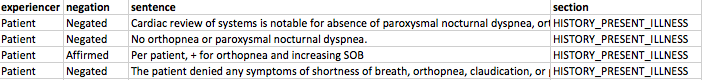 Orthopnea Sample Results
Orthopnea Sample Results
As you can see, while the TermFinder was helpful in finding mentions of our Orthopnea terms, much of what was found were actually negative mentions (ie, the patient did not have the symptom). So ClarityNLP lets you set a variety of constraints around TermFinder, for example limiting results to particular sections of the note or just to affirmed mentions.
define hasOrthopnea:
Clarity.TermFinder({
termset:[Orthopnea],
negated:"Affirmed",
sections:["CHIEF_COMPLAINT","HISTORY_PRESENT_ILLNESS"]
});
But because in most situations we need to find positive mentions that are current and relevant to the patient, ClarityNLP has a convenient function called ProviderAssertion that allows you to bypass entering all the typical parameters. Here is a simple example.
Using ProviderAssertion¶
limit 100;
//phenotype name
phenotype "Orthopnea" version "2";
//include Clarity main NLP libraries
include ClarityCore version "1.0" called Clarity;
termset Orthopnea:
["orthopnea","orthopnoea","PND"];
define hasOrthopnea:
Clarity.ProviderAssertion({
termset:[Orthopnea]
});
As you can see, the results are now limited to just positive mentions.
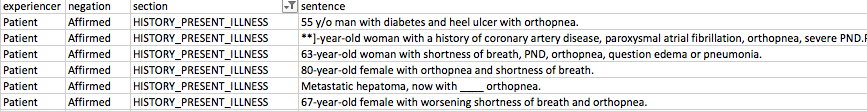 Example 1.1 Results
Example 1.1 Results
Example 2: Extracting Quantitative Values¶
In this example, we will be searching for ejection fraction values using a very simple algorithm. Specifically, we will be looking for certain terms and subsequent values that would be typical for EF values. There are many more sophisticated methods to find ejection fraction (e.g Kim et al). Our goal in this example is to provide you familiarity with the use of the ClarityNLP ValueExtraction functionality.
limit 100;
//phenotype name
phenotype "Ejection Fraction Values" version "1";
//include Clarity main NLP libraries
include ClarityCore version "1.0" called Clarity;
termset EjectionFractionTerms:
["ef","ejection fraction","lvef"];
define EjectionFraction:
Clarity.ValueExtraction({
termset:[EjectionFractionTerms],
minimum_value: "10",
maximum_value: "85"
});
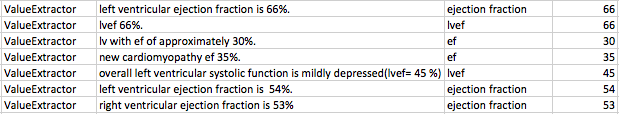 Example 2.1 Results
Example 2.1 Results
If you wanted to find only low ejection fractions, you could do this in two ways. The first is by modifying the min and max parameters. For example:
define EjectionFraction:
Clarity.ValueExtraction({
termset:[EjectionFractionTerms],
maximum_value: "30"
});
This will filter your results to only those <30%.
Example 3: Extracting Non-Quantitative Values¶
In some cases you may want to extract data points that are values but not numeric. A good example is CHF class. Below is an example of NLPQL to pull out NYHA classifications.
limit 100;
//phenotype name
phenotype "NYHA Class" version "1";
//include Clarity main NLP libraries
include ClarityCore version "1.0" called Clarity;
termset NYHATerms:
["nyha"];
define NYHAClass:
Clarity.ValueExtraction({
termset:[NYHATerms],
enum_list: ["3","4","iii","iv"];
});
Looking up more stuff¶
Note: we recommend prepending each query with limit 100; which keeps the job small and allows you to test queries without taking up a lot of time and compute resources. Once you have developed a query and want to scale it to the full dataset, simply remove the limit statement.